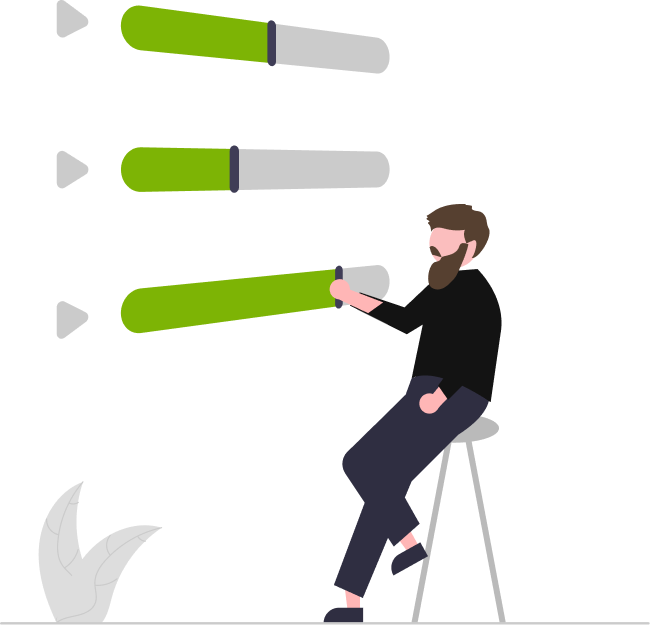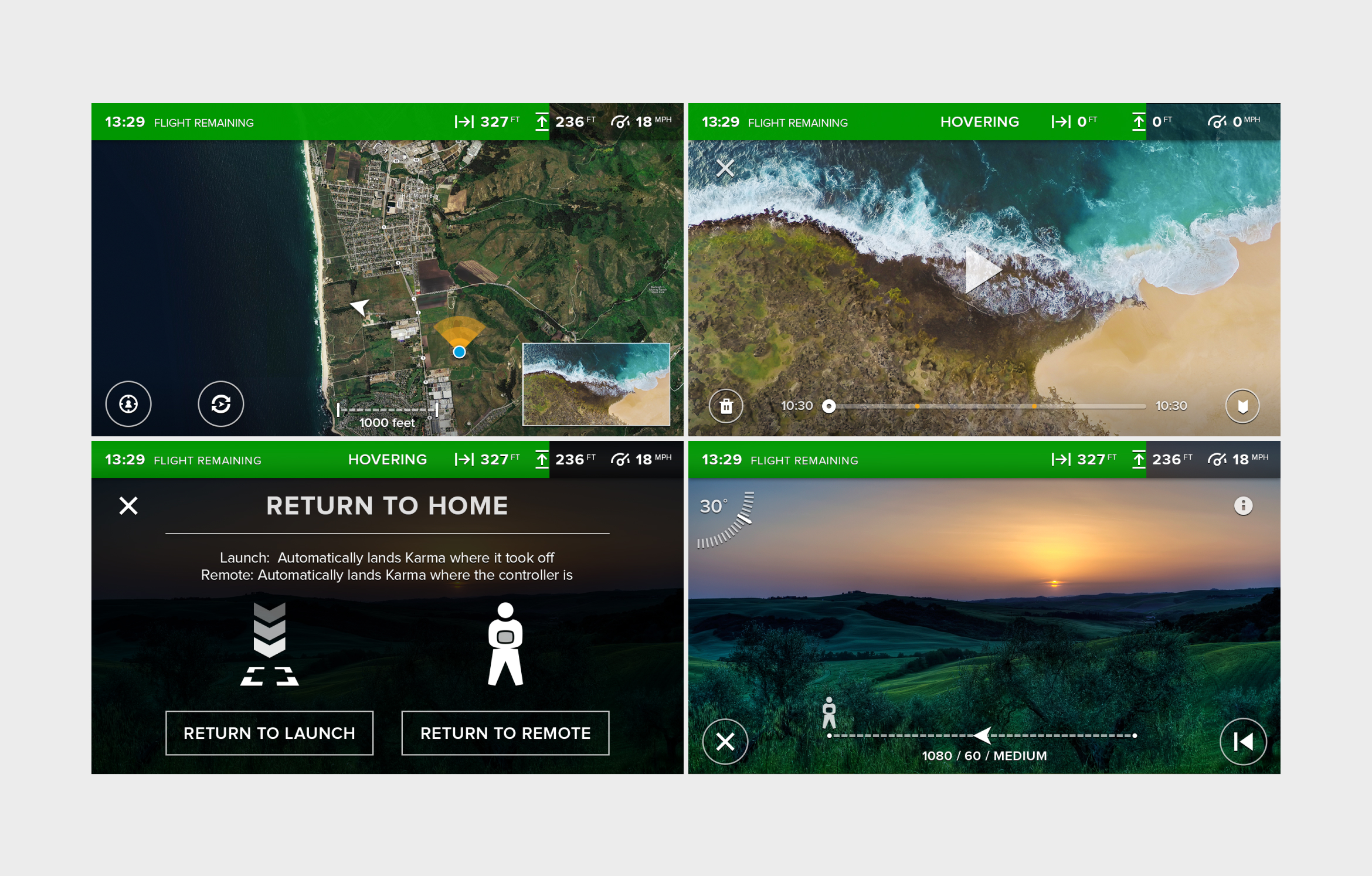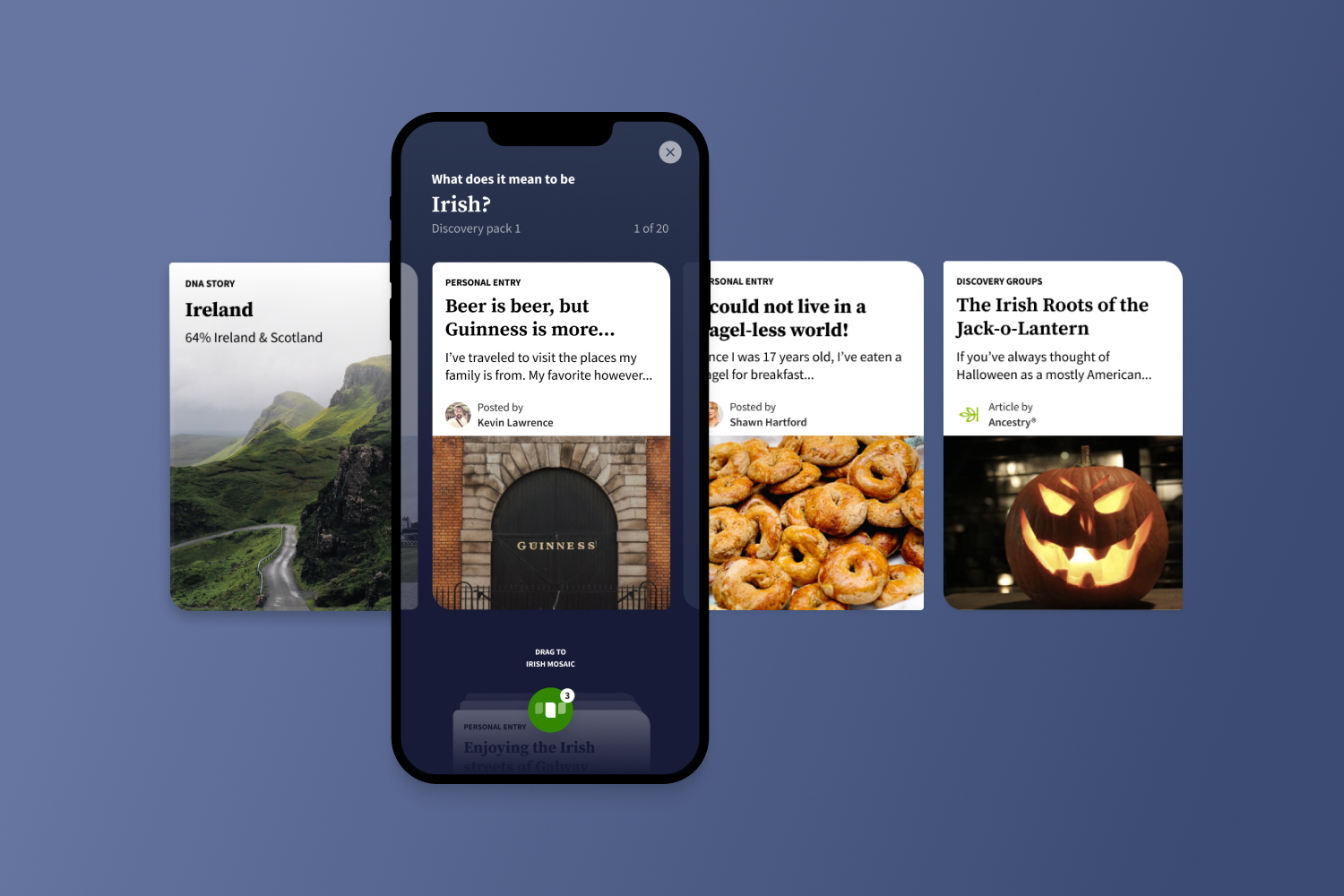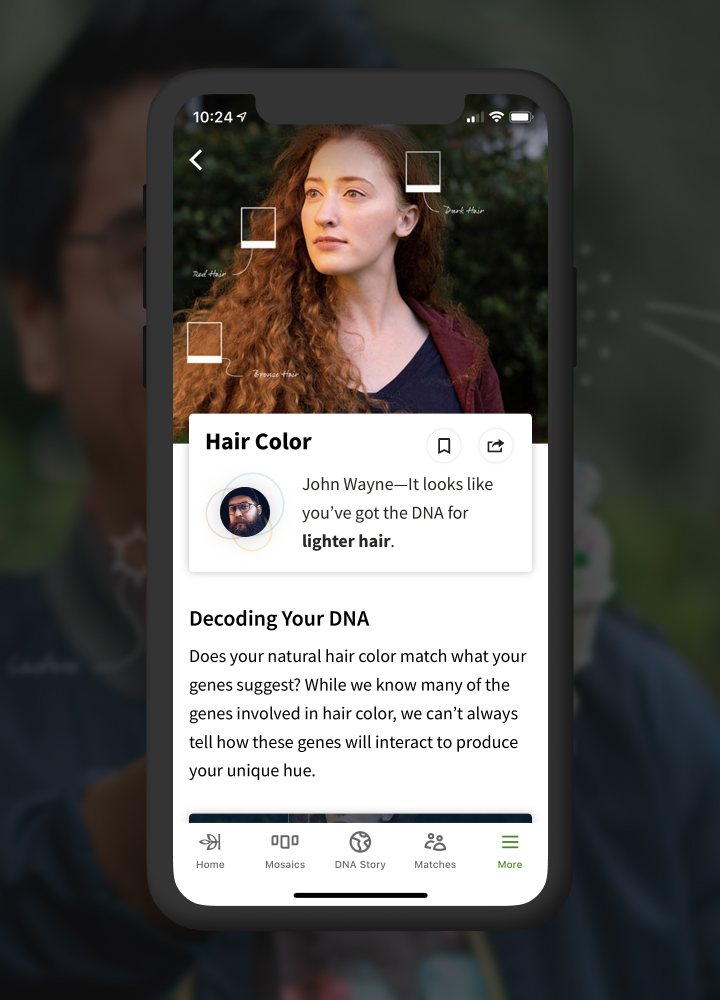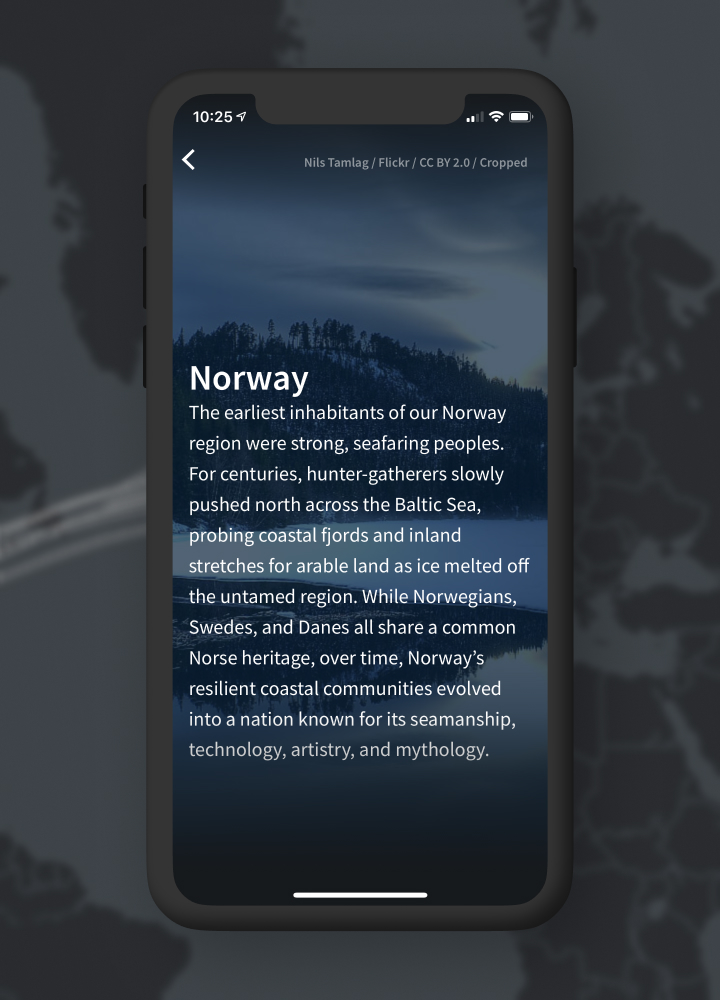A cohesive, easy to use flight & camera system
Taking Flight
Working with a client from early concepts through final production and delivery of a new, super easy-to-use, best-in-class drone experience. Over one and a half years we collaboratively worked to bring a brand new experience to life, taking aerial photography and videography to new heights.
Throughout this project I was the design lead, closely collaborating with our clients, as well as individually designing wireframes, flows, information architecture, presentations, and screens.