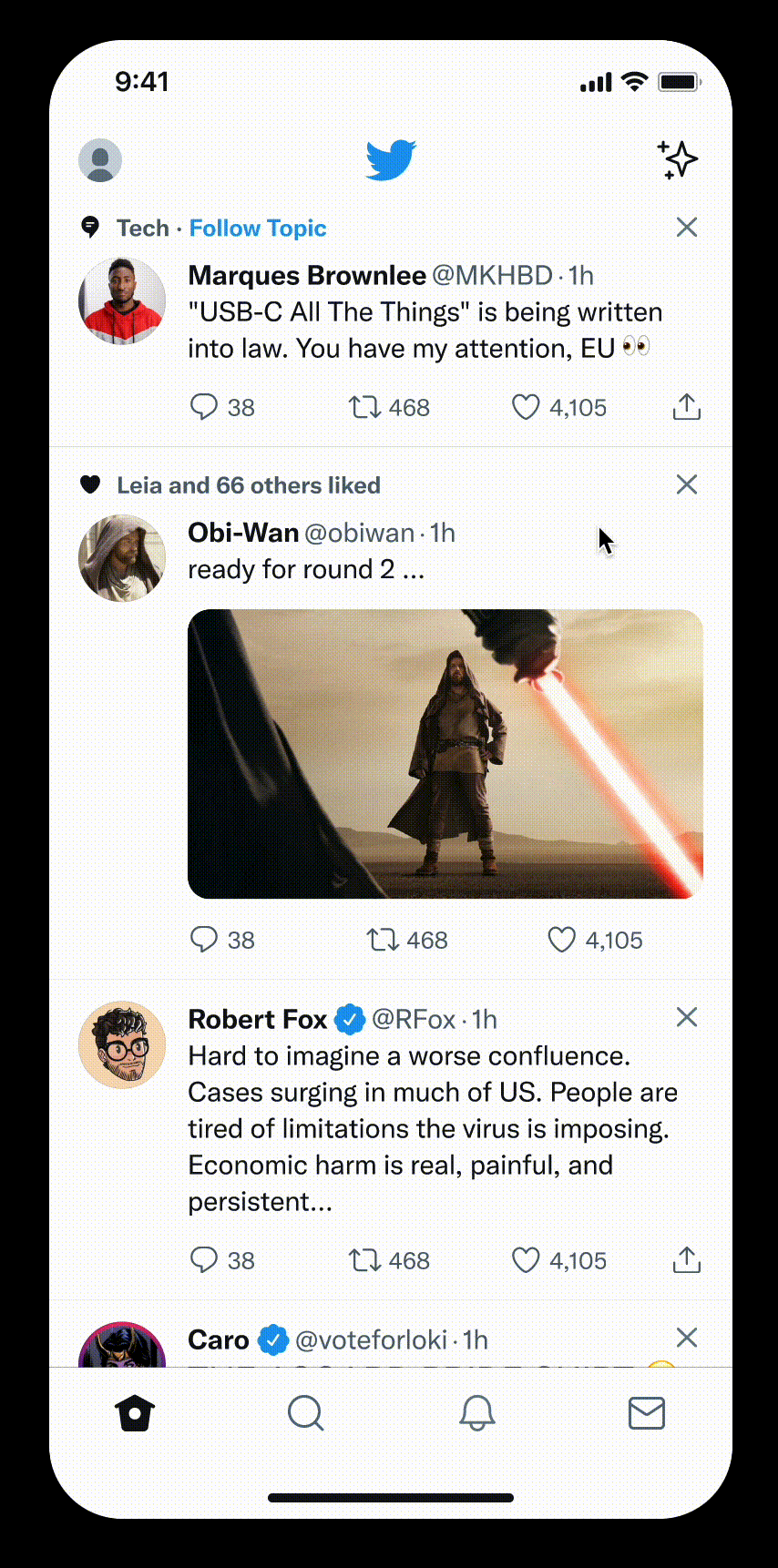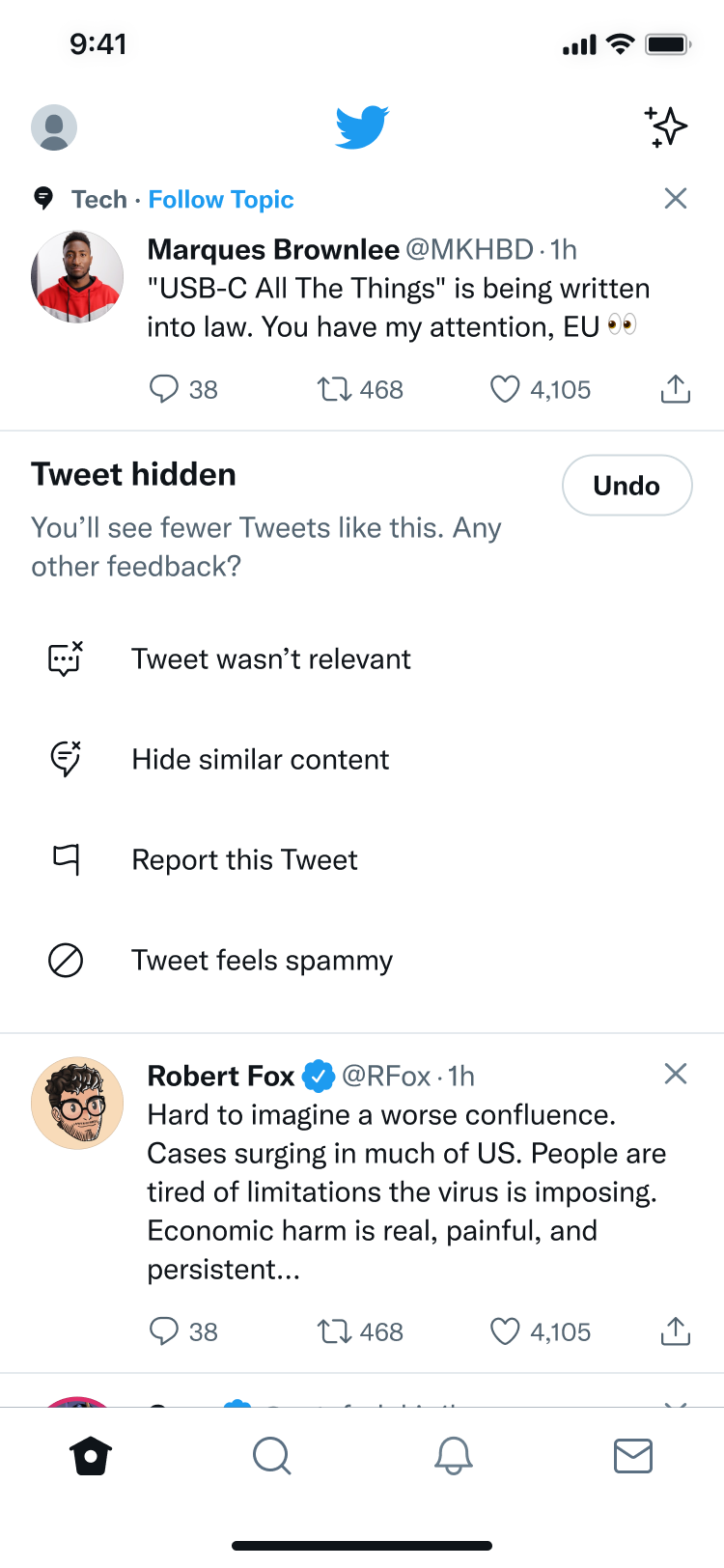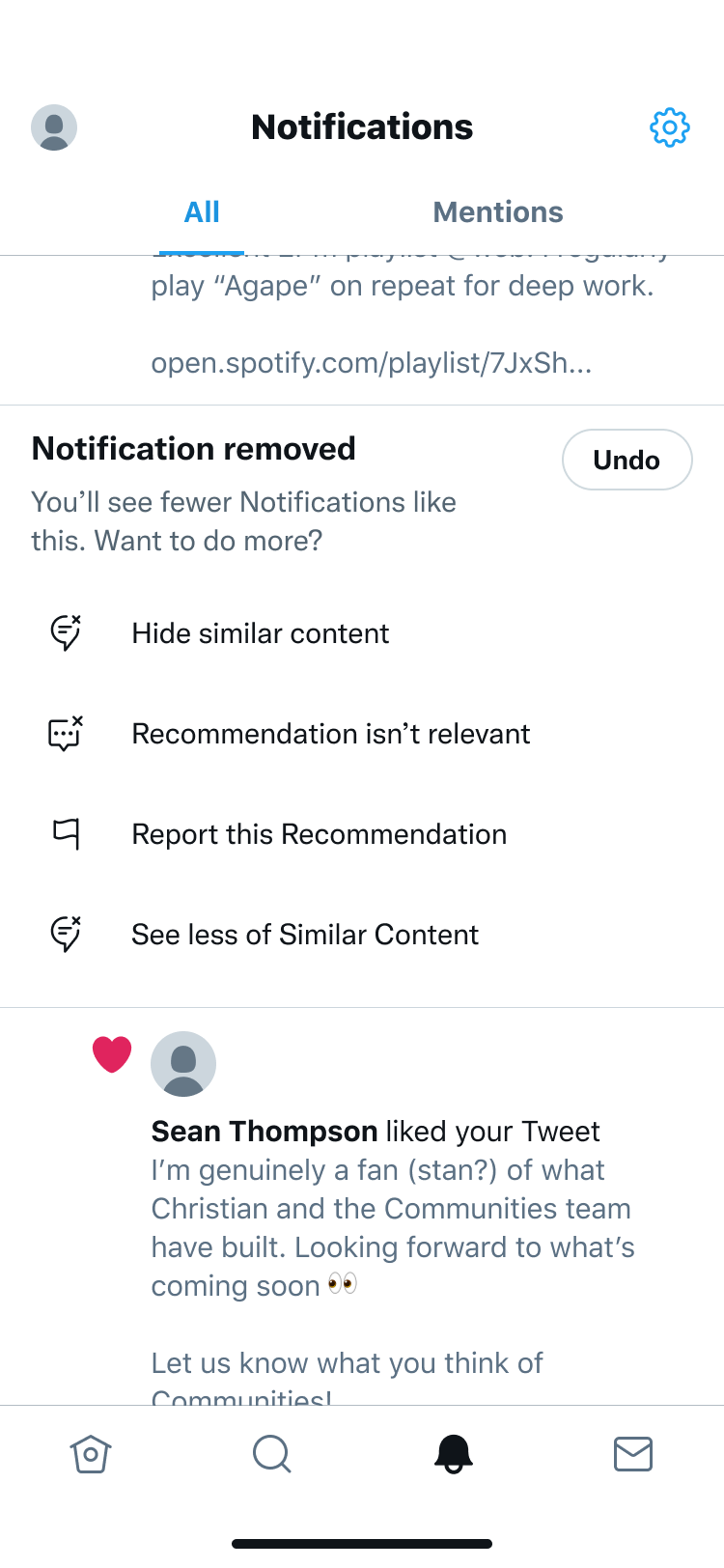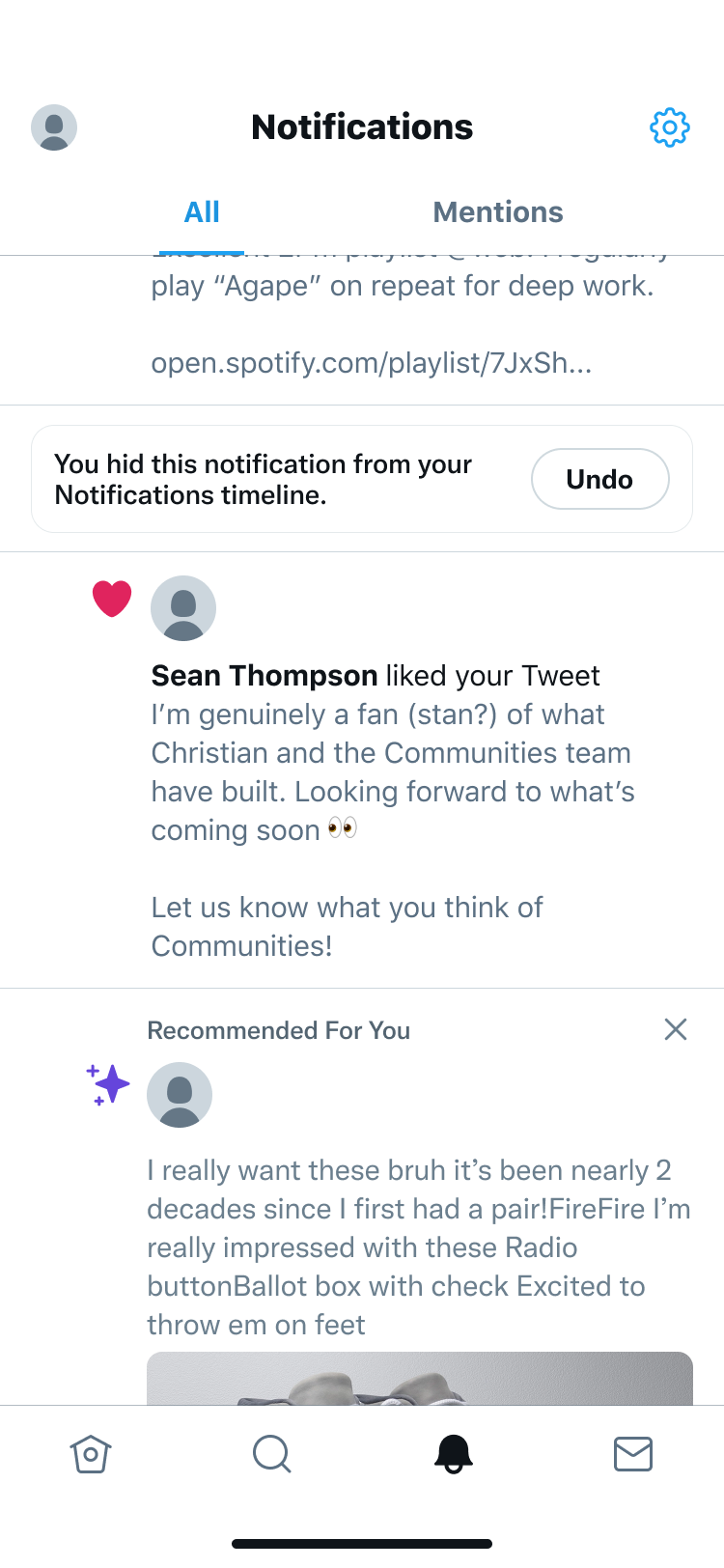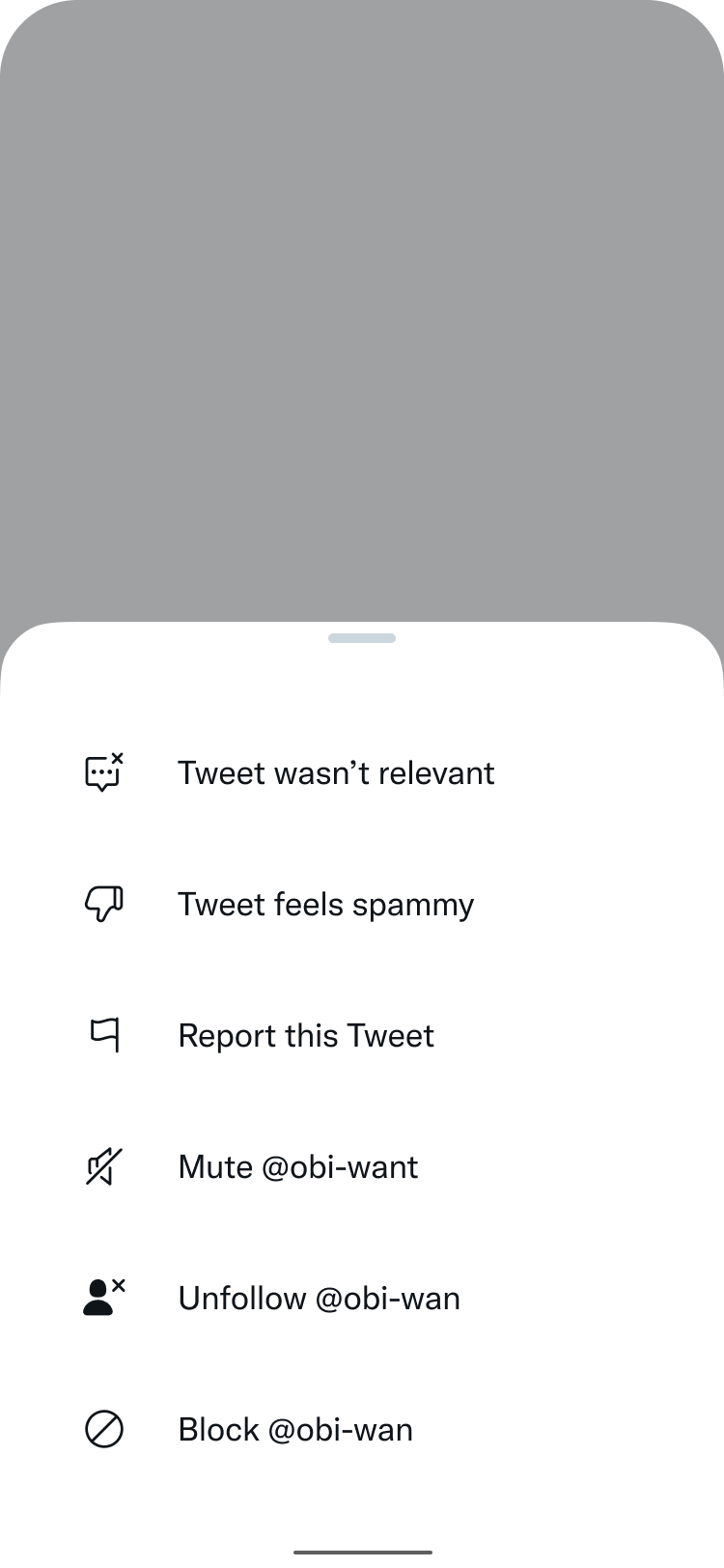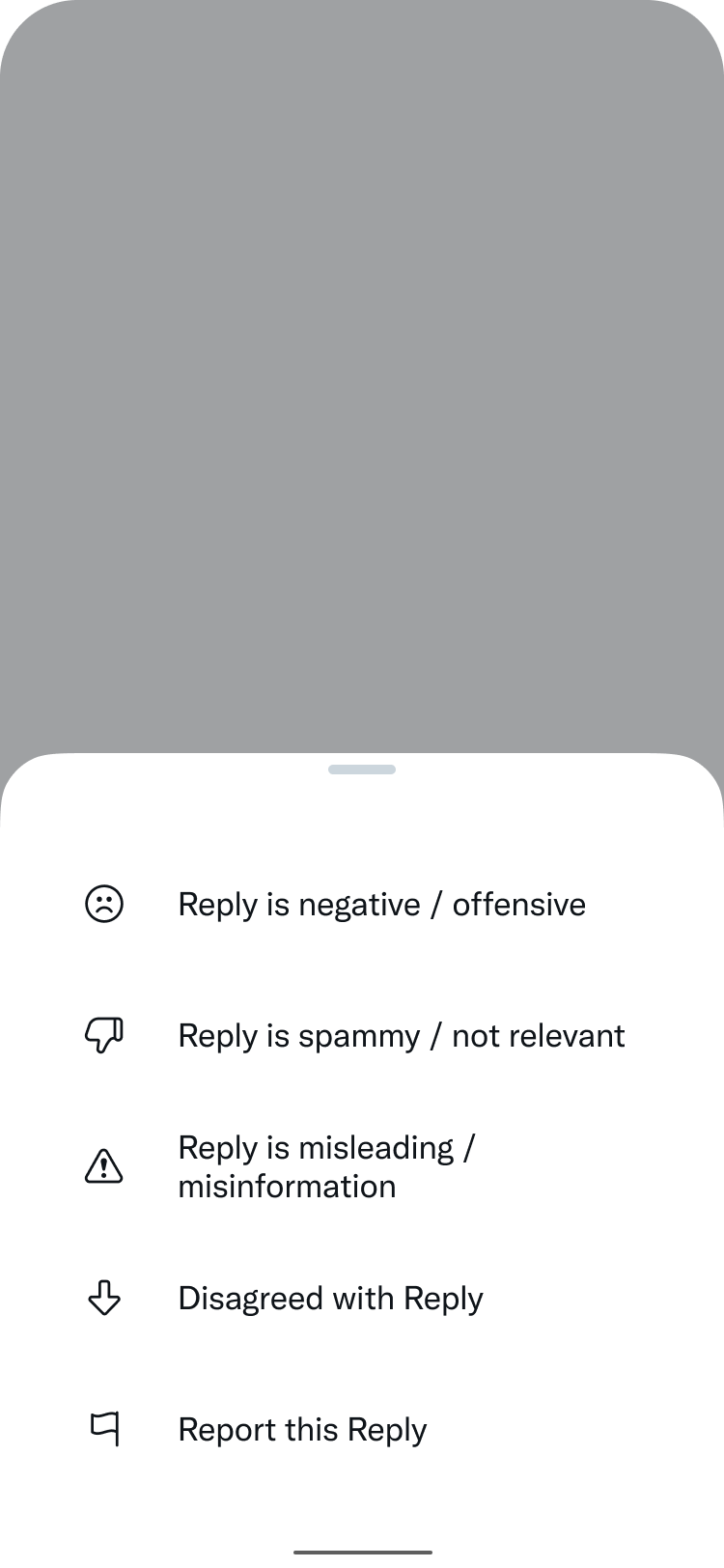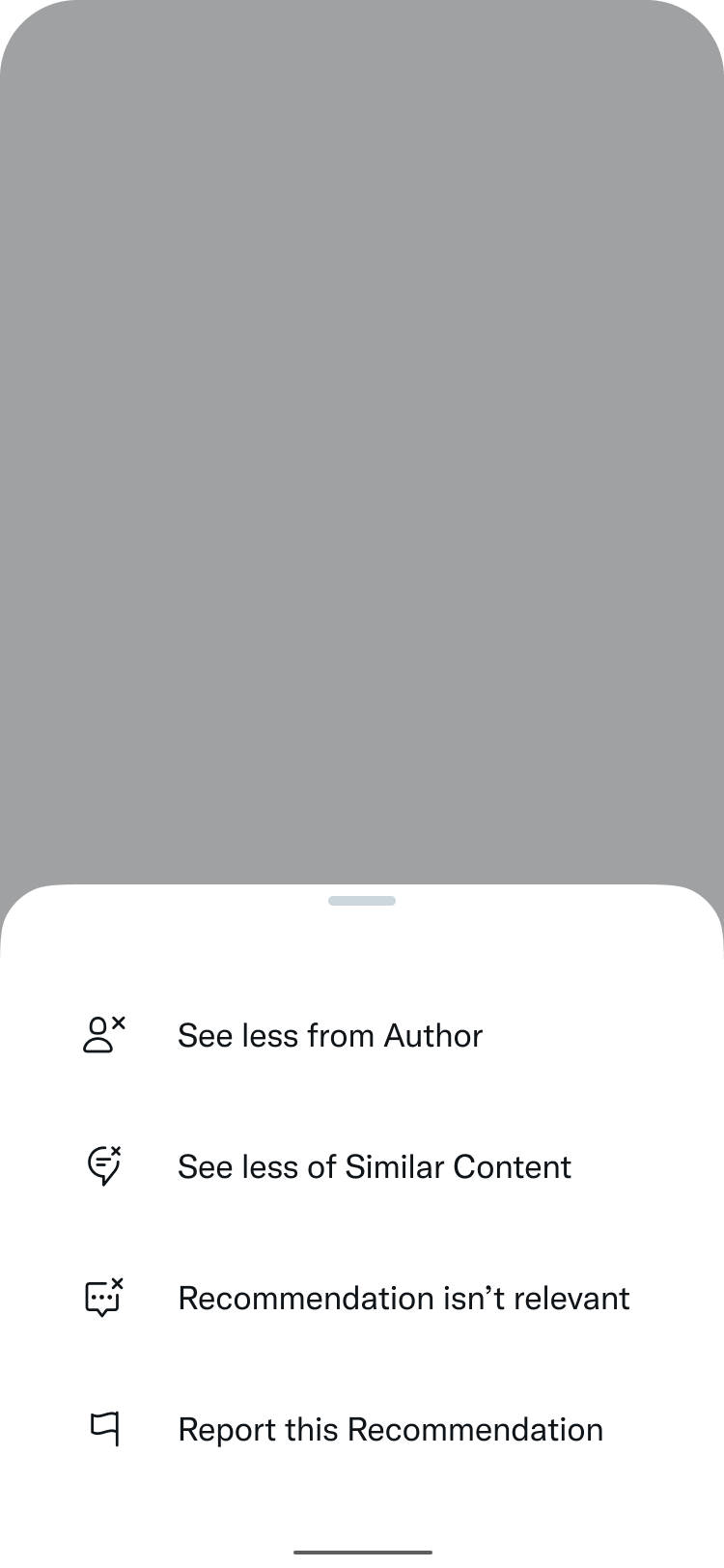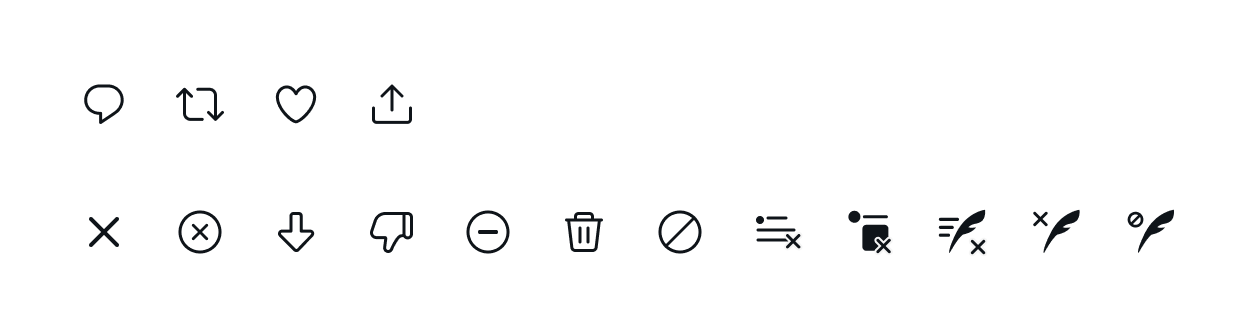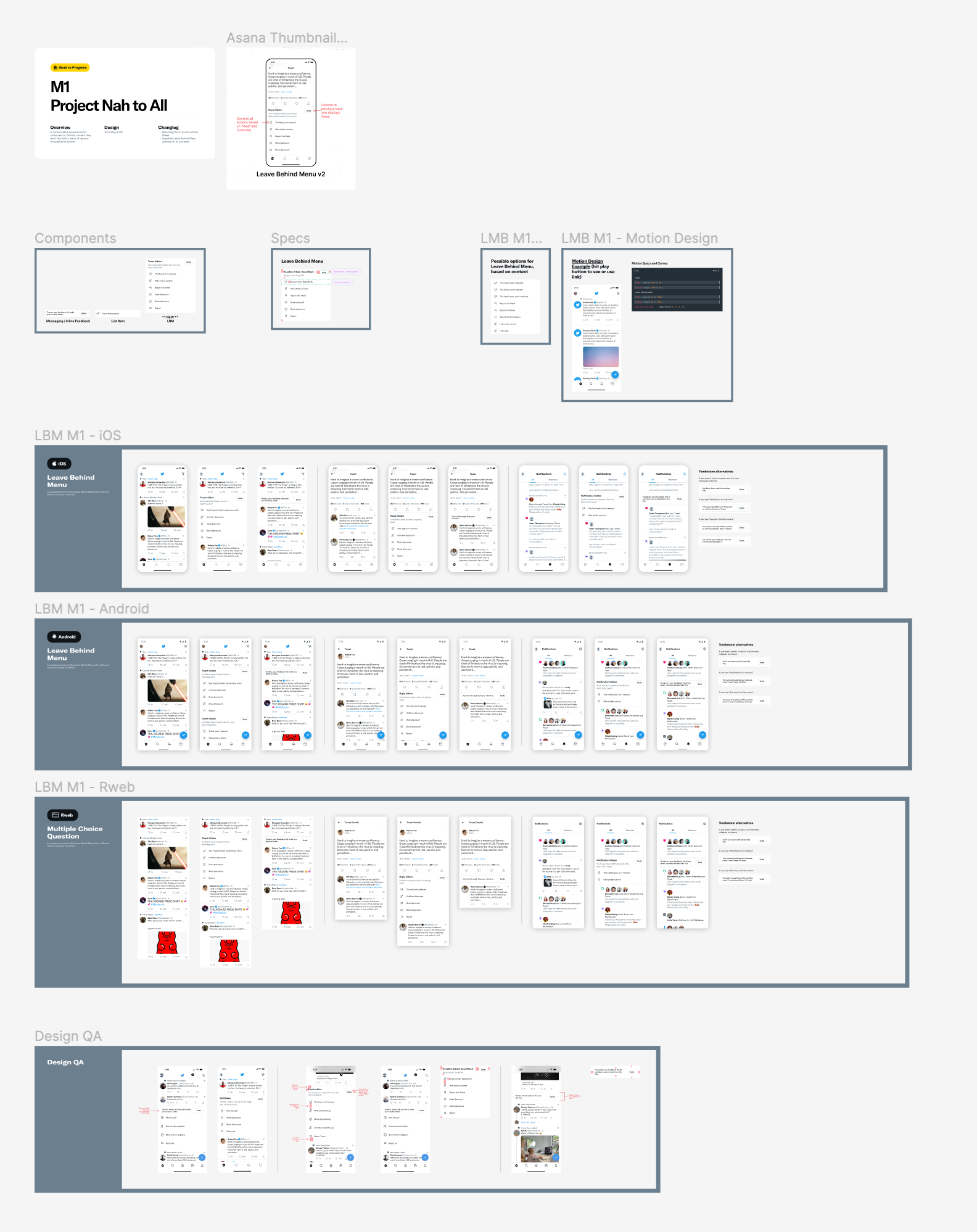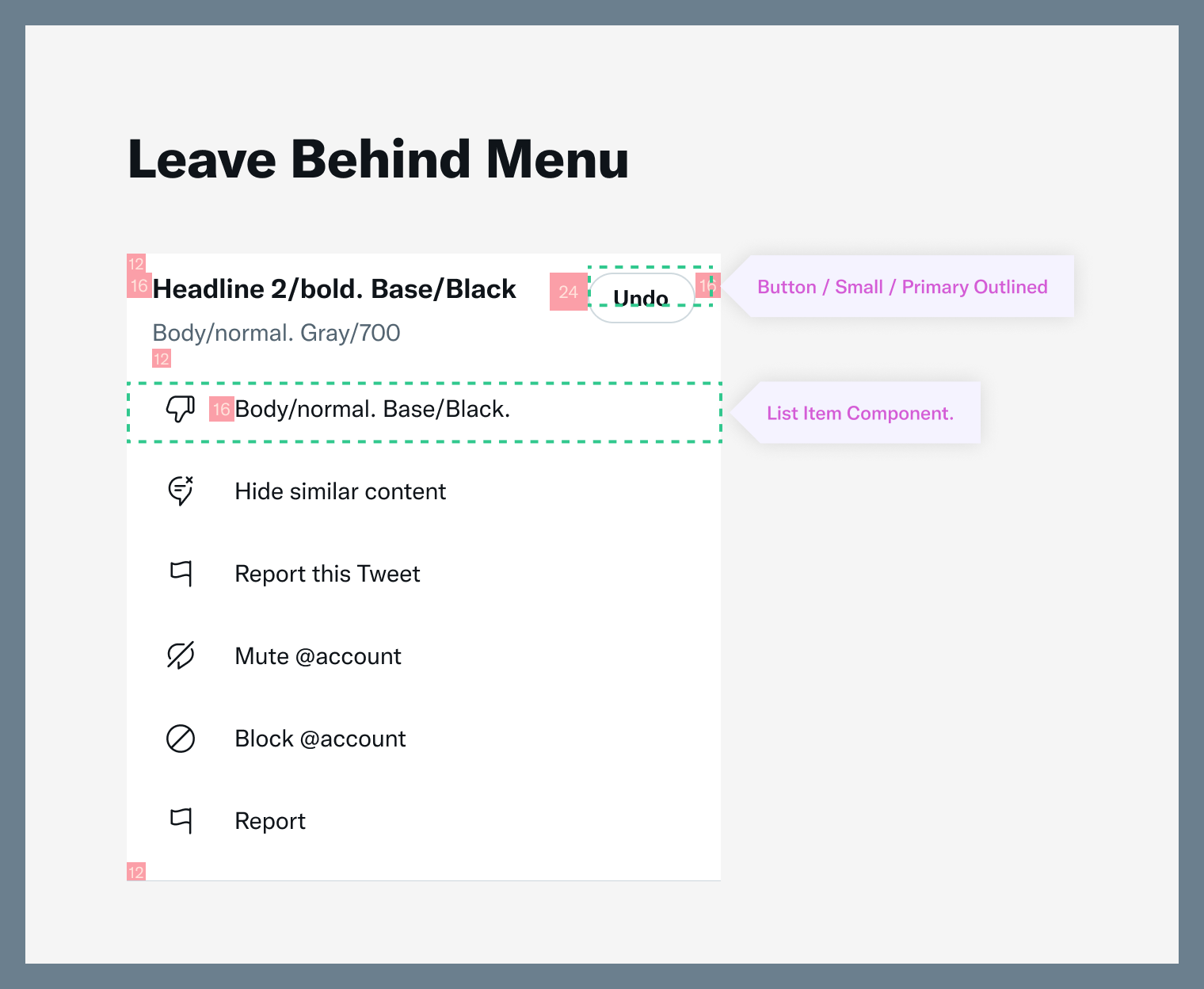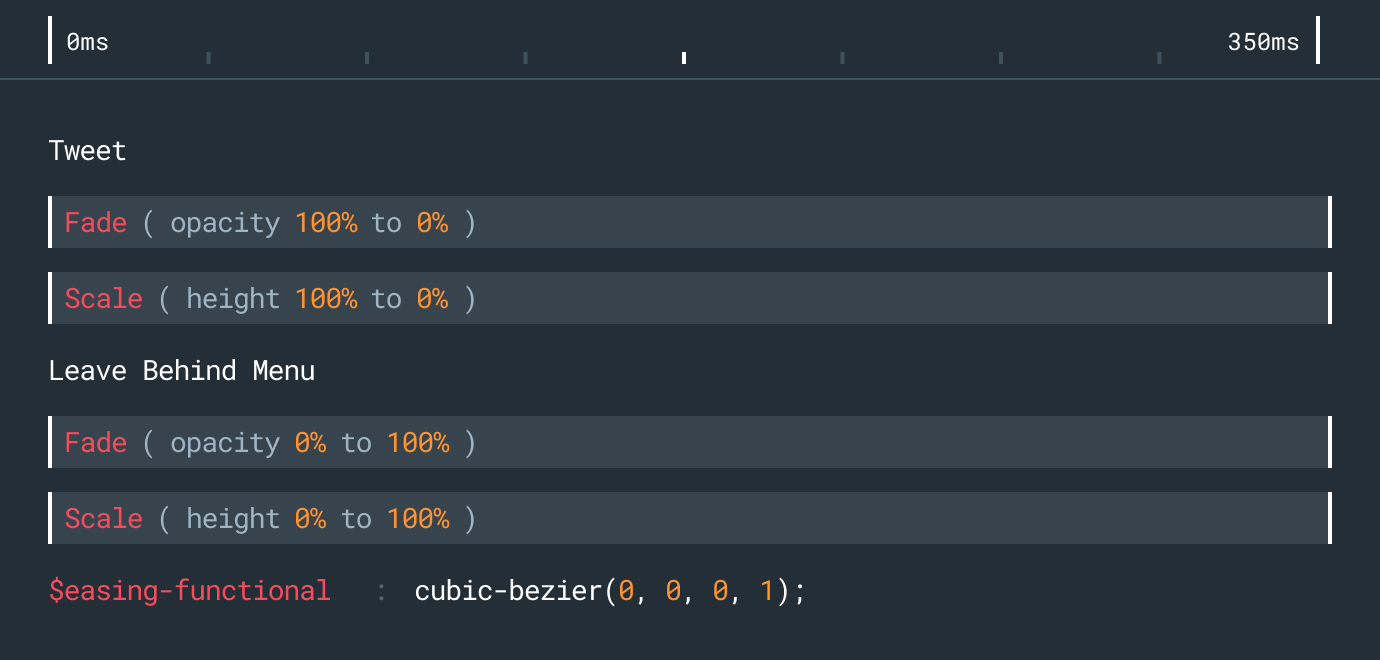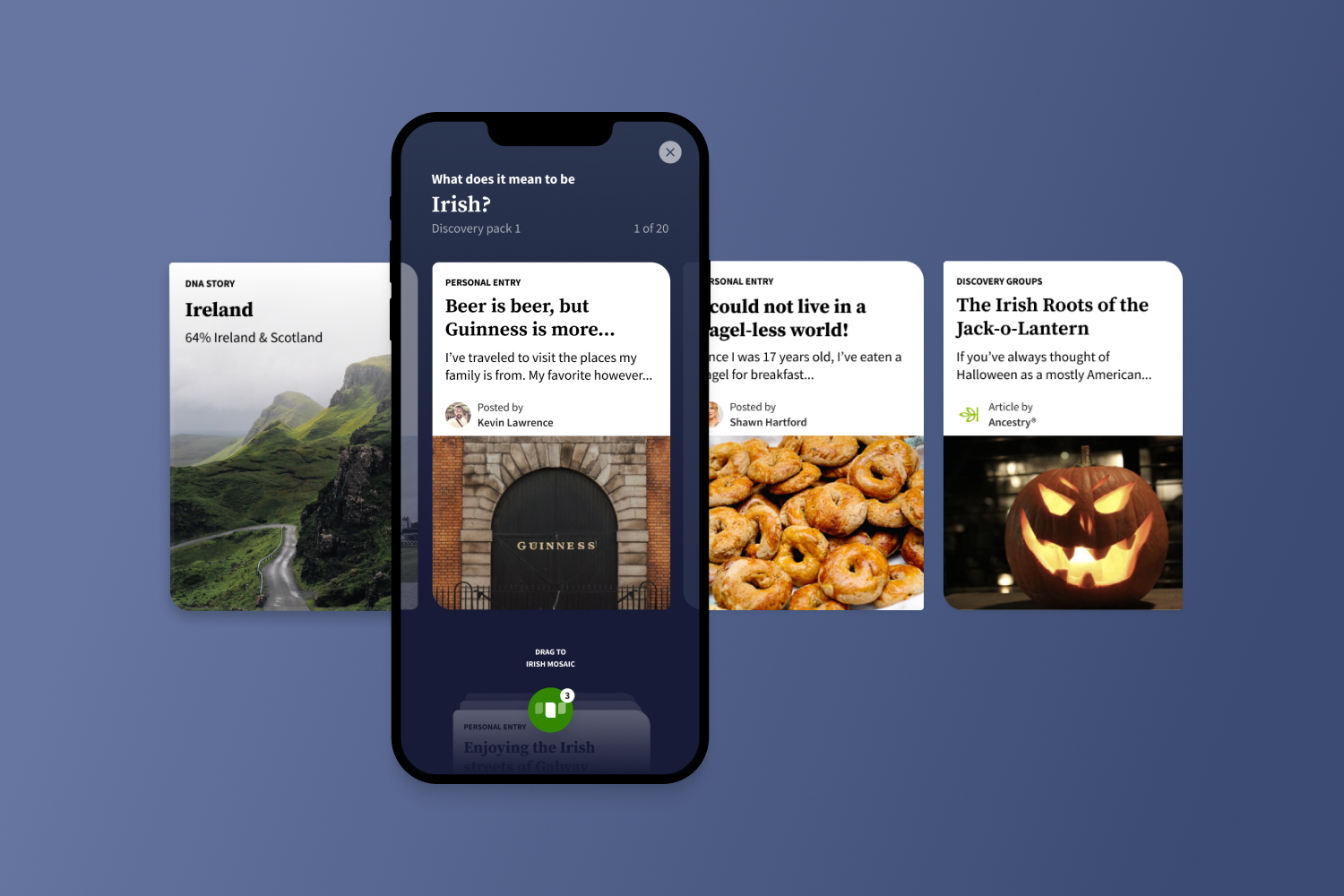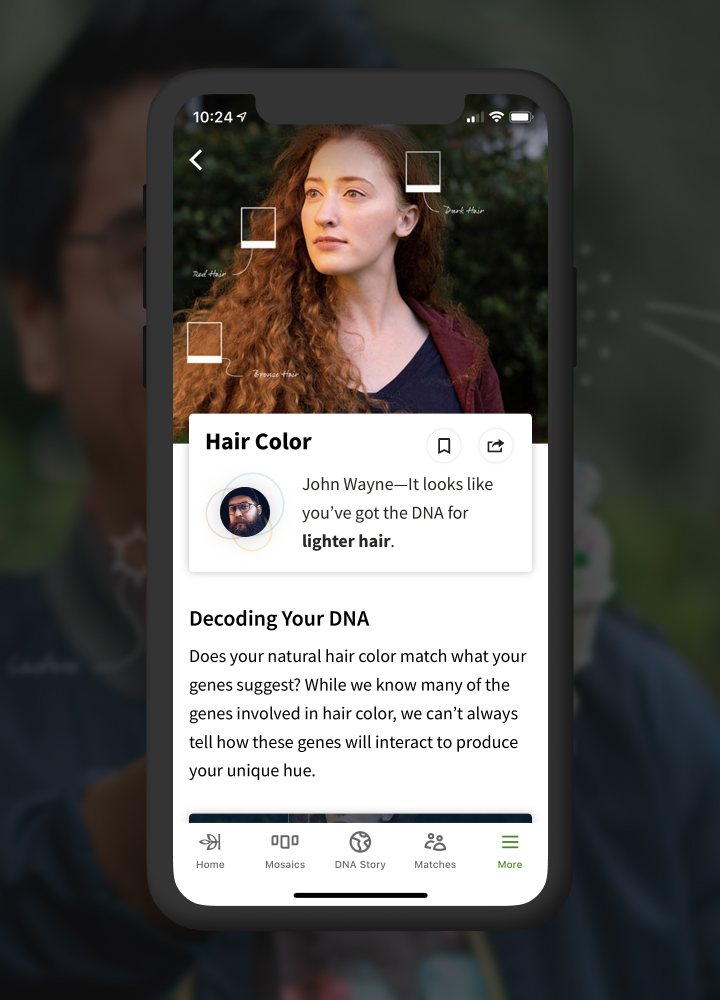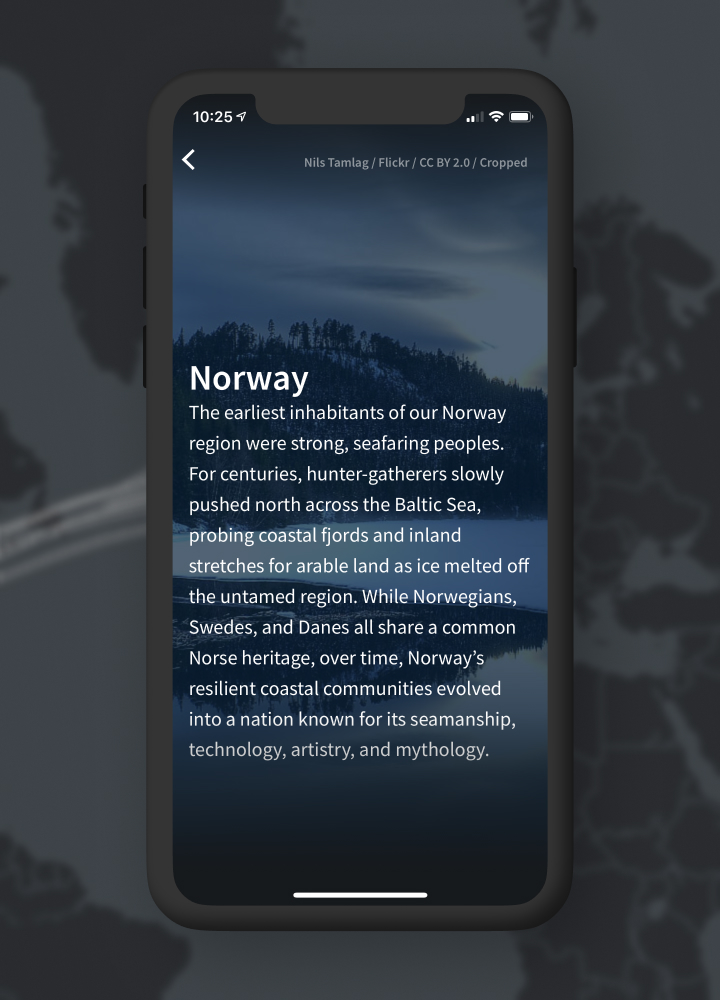Overview
I joined Twitter in May of 2022, just before the Elon saga began. As a Senior Staff Product Designer, I was responsible for the Home Timeline, Tweets, and Tweet Details (the core of Twitter). My role was to lead these areas from a strategic point of view while also directly contributing design artifacts. I collaborated closely with a Staff Product Manager, and Engineering Managers for various projects.
Twitter is unique in that Tweets can be quite small on screen with several Tweets being viewable at the same time. This makes time tracking per Tweet impossible because we would not know which on-screen Tweet a customer was actually viewing. Further, customers of Twitter would often not interact with individual Tweets and would instead just scroll the timeline. Without a lot of interaction, it also becomes hard to tell which Tweets or Recommendations a customer does enjoy and would like to see more of. In order to help boost our recommendation algorithm, we wanted to provide a very lightweight, one-touch interaction for customers to tell us they did not enjoy a particular Tweet. Internally, we called this Project Nah.